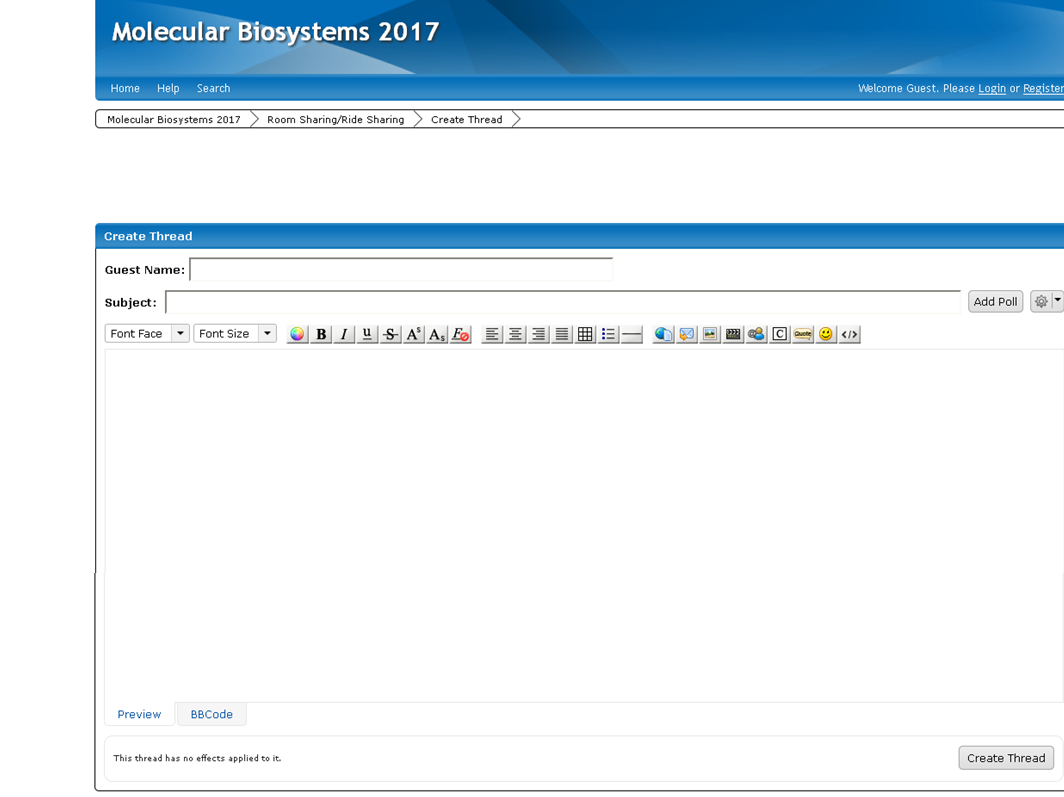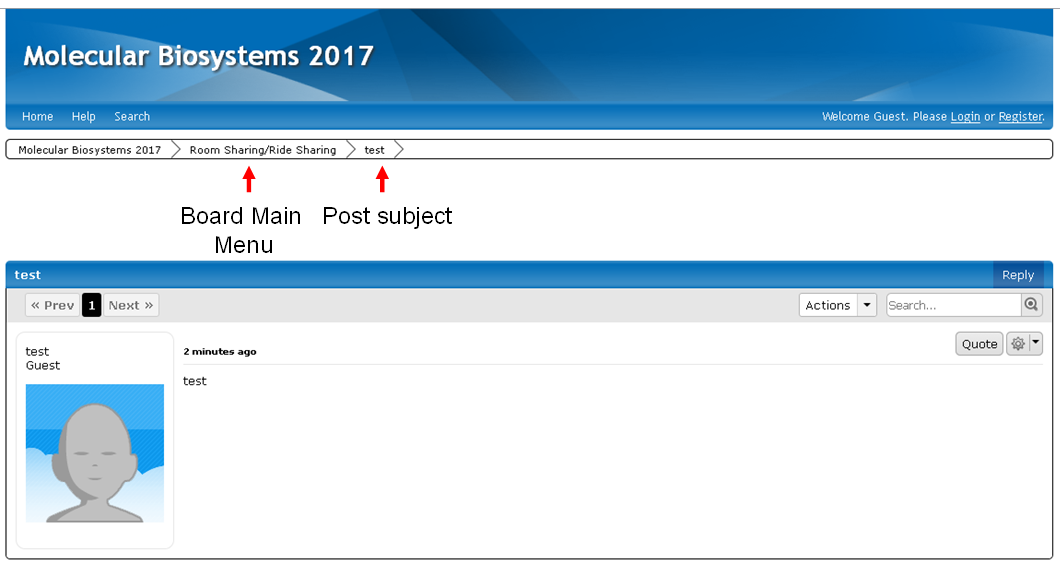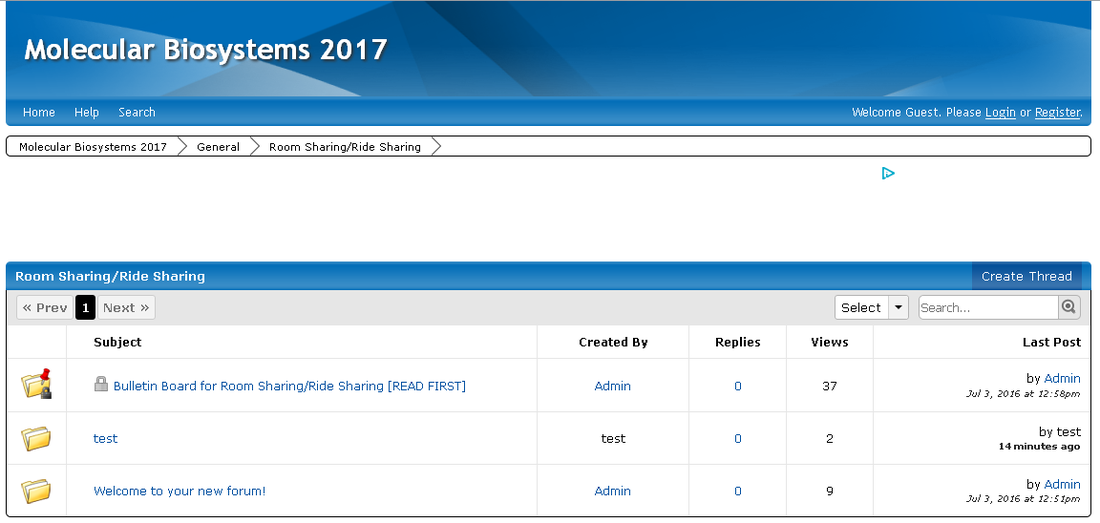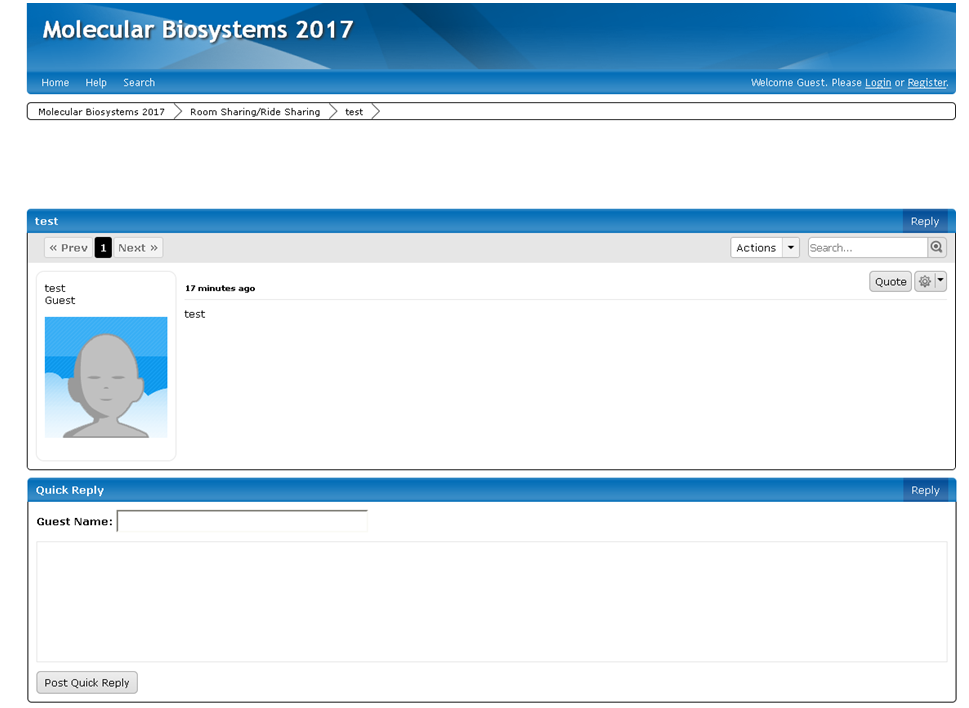Message board instructions
Information
This service is provided for conference attendees to find a hotel roommate or for ride sharing (e.g. from the P. Montt Airport to Puerto Varas). Please specify the type of roommate your are looking for (i.e male or female, smoker or non-smoker, etc,) and the hotel/cabin you would like to stay in (for options, see here).
Potential roommates can respond directly to each posting.
The organizers are only providing access to this board as a service and are not responsible for the content of these postings, matching of roommates, or mediating disputes that arise from such arrangements, and reserves the right to remove postings that are deemed inappropriate. The organizers are also exempt from any liability that may result from sharing a room/ride.
Instructions
Please visit the board website by clicking here. You will be taken to the board's main menu.
I. Creating a new post
To create a new post, click on "Create thread"
This service is provided for conference attendees to find a hotel roommate or for ride sharing (e.g. from the P. Montt Airport to Puerto Varas). Please specify the type of roommate your are looking for (i.e male or female, smoker or non-smoker, etc,) and the hotel/cabin you would like to stay in (for options, see here).
Potential roommates can respond directly to each posting.
The organizers are only providing access to this board as a service and are not responsible for the content of these postings, matching of roommates, or mediating disputes that arise from such arrangements, and reserves the right to remove postings that are deemed inappropriate. The organizers are also exempt from any liability that may result from sharing a room/ride.
Instructions
Please visit the board website by clicking here. You will be taken to the board's main menu.
I. Creating a new post
To create a new post, click on "Create thread"
You will then be prompted for a name and post subject; you can register if you want (by clicking on "Register" at the top right of the page and following the instructions), but you can post as a Guest as well. The advantage of registering, is that you will be notified of any replies.
You can then enter your message in the text area below "Subject".
When you are done with your message, post it to the board by clicking on the "Create thread" button, located at the bottom of the page.
After posting, your post will be displayed.
In this example, we used "test" as the Guest name and we entered "test" in the text area. You can go back to the board's main menu by clicking on "Room Sharing/Ride sharing", shown with an arrow below.
In this example, we used "test" as the Guest name and we entered "test" in the text area. You can go back to the board's main menu by clicking on "Room Sharing/Ride sharing", shown with an arrow below.
II. Replying to someone else's post
From the main menu, you can see all posts. If you would like to read one of them, simply click on the post's subject (e.g. 'test').
From the main menu, you can see all posts. If you would like to read one of them, simply click on the post's subject (e.g. 'test').
The post will then be displayed. To reply to it, simply enter your name after "Guest Name" and your message. After completing your message, post it by clicking on "Post Quick Reply".